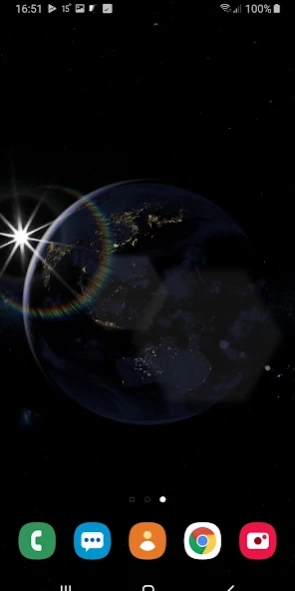Earth Planet 3D Live Wallpaper 2.3
Free Version
Publisher Description
Earth Planet 3D Live Wallpaper - Realistic Earth and Sun on space
3D Earth and Sun in your homescreen!
Image is based on video from International Space Station (ISS) by NASA, which makes it super realistic!
Share with your friends! Try a lite version to estimate the quality of wallpaper!
Advantages - even in the FREE version:
♦ Fully spherical surface without angularity
♦ Auto rotation around axis incl. based on current time
♦ Realistic Sun and atmosphere
♦ Realistic day and night sides based on video from ISS by NASA
♦ Shadow effect when the Sun is fully visible (as real camera shutter speed changing)
♦ Specular lighting
Settings:
♦ Position (in the PREMIUM version):
- Distance to planet
- Left-right position
- Up-down position
♦ Auto-rotation around axis
♦ Auto-rotation of camera around the planet (in the PREMIUM version)
♦ HD textures - in the PREMIUM version
♦ Quick settings
Additional information:
♦ Wallpaper supports phones and tablets (landscape and portrait orientation)
♦ Battery saving:
- Consumption of resources is only if visible
- Frames per second limit
♦ OpenGL ES 2.0 required
Some of the described functions are only available when purchasing the full version. Application can be extended to the full version by downloading the paid version. When you taking in-app purchases, you get lifetime access to the acquired functions, even if your phone changed or data is lost.
About Earth Planet 3D Live Wallpaper
Earth Planet 3D Live Wallpaper is a free app for Android published in the Themes & Wallpaper list of apps, part of Desktop.
The company that develops Earth Planet 3D Live Wallpaper is MaxLab. The latest version released by its developer is 2.3.
To install Earth Planet 3D Live Wallpaper on your Android device, just click the green Continue To App button above to start the installation process. The app is listed on our website since 2023-08-23 and was downloaded 2 times. We have already checked if the download link is safe, however for your own protection we recommend that you scan the downloaded app with your antivirus. Your antivirus may detect the Earth Planet 3D Live Wallpaper as malware as malware if the download link to com.maxlab.earthlivewallpaperlite is broken.
How to install Earth Planet 3D Live Wallpaper on your Android device:
- Click on the Continue To App button on our website. This will redirect you to Google Play.
- Once the Earth Planet 3D Live Wallpaper is shown in the Google Play listing of your Android device, you can start its download and installation. Tap on the Install button located below the search bar and to the right of the app icon.
- A pop-up window with the permissions required by Earth Planet 3D Live Wallpaper will be shown. Click on Accept to continue the process.
- Earth Planet 3D Live Wallpaper will be downloaded onto your device, displaying a progress. Once the download completes, the installation will start and you'll get a notification after the installation is finished.